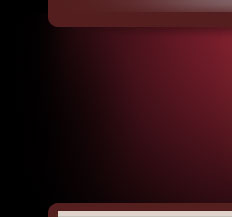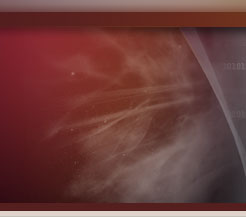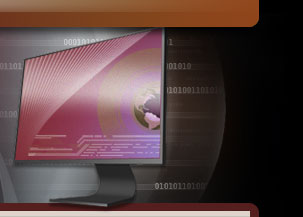Data Recovery for RAID, NAS and SAN Servers
|
 |
Professional recovery solutions for any RAID, SAN or NAS server configuration.
Data Recovery AID provides recovery
solutions for complex RAID, SAN and NAS systems. RAID (aka. Redundant Array of
Inexpensive Disks), these disk arrays were designed to improve and increase
performance, reliability and data redundancy. Unfortunately all to often this leads users to believe there is no risk
of data loss. This is not the case,
what if two drives in the array suffer physical damage? Or a control card
malfunctions and cause corruption across the array? The logical corruption of
even a single drive in a RAID5 can cause the entire RAID array to fail and put
your critical company data at risk. Many business rely on RAID servers to store Exchange or SQL database
files, maintain critical accounting data for Quickbooks or Peachtree if the server is offline, so is that critical database or email server.
This loss of functionality can be devastation a company. However, there is
solution...
1-877-230-DATA (3282) |
|
Data Recovery Aid can rebuild
RAID arrays and restore lost or deleted data from nearly any scenario. Power surges, human error or anything that
causes hardware failures on one or more drive can be resolved in our Class 100
Clean room. Damaged RAID volumes, controller card failure, virus attack,
logical, partition damage and parity errors. Our professional RAID recovery
team can solve nearly all of these scenarios. Our specialists can save you
countless hours of down time and restore your critical data quickly and
efficiently.
Furthermore, because we have such a
comprehensive team of specialists, if the need arises we are able to take
recovery a step further and repair damaged data files, such as Microsoft
Exchange Servers, SQL databases, Quickbooks and Peachtree, MS Office are just a
few files that may have been corrupted due to drive sector errors or controller
card malfunctions. We also understand
the critical nature of most RAID data losses, our team of technicians is
standing by to offer immediate assistance and completely free consultations
regarding your RAID, NAS or SAN recovery.
There are many reasons a RAID, NAS or SAN Servers can
fail. Here are some of the most common issues. If you feel your
data has been compromised due to one of the problems listed below, chances are
very good Data Recovery Aid can help you restore your mission critical data. |
- Lost or Corrupted RAID volume
- Multiple Disk Failure
- Physically or Logically Damaged Drives within the
Array
- Corrupted RAID Configurations
- Server Configuration Lost
- Lost Container Errors
- Reformat or Re-installations
- Failed Drive(s)
|
- Broken arrays
- Missing Volume Tables
- RAID Volume Corruption
- Controller Card Failure
- Lost or Missing Partition Information
- Virus Attack
- OS and File System Corruption
- Human Error or Malicious Damage
|
Below is a description of the most common RAID, NAS and SAN arrays. Data Recovery Aid can assist you in recovering data from any of these common server configurations...
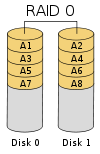 |
RAID 0 - Block-level striping without parity or mirroring.
Provides
improved performance and additional storage but no redundancy or fault
tolerance (making it not a true RAID, according to the definition). However, because of the similarities to RAID
(especially the need for a controller to distribute data across multiple
disks), simple stripe sets are normally referred to as RAID 0. Any disk failure destroys the array, and the
likelihood of failure increases with more disks in the array (at a minimum,
catastrophic data loss is twice as likely compared to single drives without
RAID). A single disk failure destroys
the entire array because when data is written to a RAID 0 volume, the data is
broken into fragments called blocks. The
number of blocks is dictated by the stripe size, which is a configuration
parameter of the array. The blocks are
written to their respective disks simultaneously on the same sector. This allows smaller sections of the entire
chunk of data to be read off the drive in parallel, increasing bandwidth. RAID
0 does not implement error checking. More
disks in the array means higher bandwidth, but greater risk of data loss. |
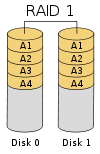 |
RAID 1 - Mirroring without parity or striping.
Data is written identically to multiple disks (a
"mirrored set"). Although many implementations create sets of 2
disks, sets may contain 3 or more disks. Array provides fault tolerance from
disk errors or failures and continues to operate as long as at least one drive
in the mirrored set is functioning. Increased read performance occurs when
using a multi-threaded operating system that supports split seeks, as well as a
very small performance reduction when writing. Using RAID 1 with a separate
controller for each disk is sometimes called duplexing. |
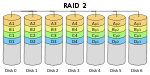 |
RAID 2 -
Bit-level striping with dedicated Hamming-code parity.
All disk spindle rotation is synchronized, and data is
striped such that each sequential bit is on a different disk. Hamming-code
parity is calculated across corresponding bits on disks and stored on one or
more parity disks. Extremely high data transfer rates are possible. |
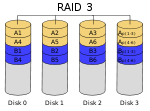 |
RAID 3 -
Byte-level striping with dedicated parity.
All disk spindle rotation is synchronized, and data is
striped such that each sequential byte is on a different disk. Parity is
calculated across corresponding bytes on disks and stored on a dedicated parity
disk. Very high data transfer rates are possible. |
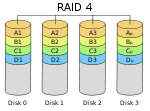 |
RAID 4-
Block-level striping with dedicated parity.
Identical to RAID 5, but confines all parity data to a
single disk, which can create a performance bottleneck. In this setup, files
can be distributed between multiple disks. Each disk operates independently,
which allows I/O requests to be performed in parallel, though data transfer
speeds can suffer due to the type of parity. The error detection is achieved
through dedicated parity and is stored in a separate, single disk unit. |
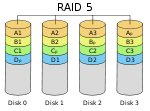 |
RAID 5 -
Block-level striping with distributed parity.
Distributed parity requires all drives but one to be
present to operate; drive failure requires replacement, but the array is not
destroyed by a single drive failure. Upon drive failure, any subsequent reads
can be calculated from the distributed parity such that the drive failure is
masked from the end user. The array will have data loss in the event of a
second drive failure and is vulnerable until the data that was on the failed
drive is rebuilt onto a replacement drive. A single drive failure in the set
will result in reduced performance of the entire set until the failed drive has
been replaced and rebuilt. |
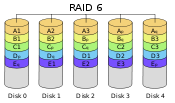 |
RAID 6 -
Block-level striping with double distributed
parity.
Provides
fault tolerance from two drive failures; array continues to operate with up to
two failed drives. This makes larger RAID groups more practical, especially for
high-availability systems. This becomes increasingly important as
large-capacity drives lengthen the time needed to recover from the failure of a
single drive. Single-parity RAID levels are as vulnerable to data loss as a
RAID 0 array until the failed drive is replaced and its data rebuilt; the
larger the drive, the longer the rebuild will take. Double parity gives time to
rebuild the array without the data being at risk if a single additional drive
fails before the rebuild is complete. |
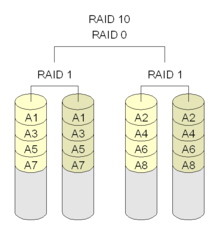 |
RAID 10 - Stripe of multiple mirrored sets.
RAID 10 is a stripe (RAID 0) of multiple mirror sets
(RAID 1). Lets assume you have eight
hard disks. To create a RAID 10 array,
take two of the disks and create a RAID 1 mirror set with a total capacity of
one disk in the array. Repeat process three times using the other six disks.
Finally, create a RAID 0 array and houses each of these mirror sets. This
created a RAID10, They are very redundant however there is much higher hardware
costs involved along with a lot of wasted disk space. |
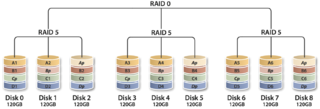 |
RAID 50 - A stripe of RAID5 with Parity housed in a RAID0.
Now we are
starting to get complicated… a RAID50 is a stripe (RAID 0) of multiple parity
sets (RAID 5). Lets assume you have 16 hard disks and you would like to create
a super redundant RAID50, take four disks and create a RAID5 striped array with
parity, just as you would a stand alone RAID5. Repeat this process three more
times utilizing the remaining twelve disks. Finish by creating a RAID0 array
that houses each of the RAID 5 sets. Bingo, you now have a RAID50. Extremely
costly they waste a tremendous amount of disk space, they do provided a very
high level of redundancy and rarely is data ever lost from these
configurations. |
|
|
|
|
|
|
| |
|
|
|